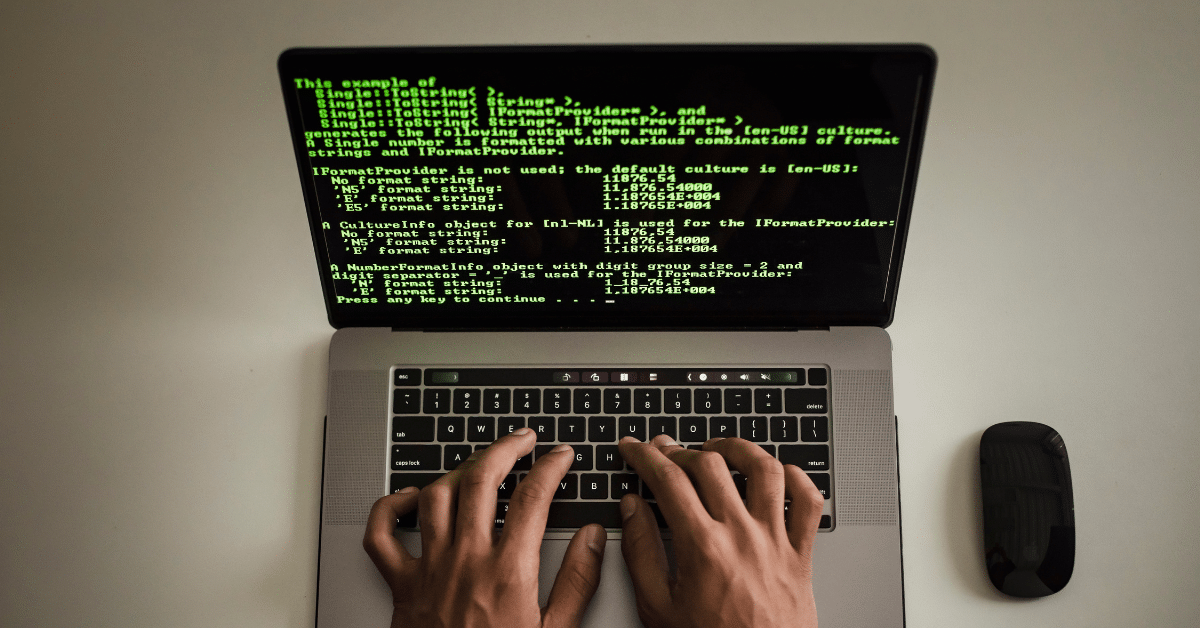
The world has changed – and that change is only set to continue. Whether at home or in our professional lives, we are more connected than ever before and have multiple devices that we use daily, from smartphones and tablets to PCs and more.
The drawback to this convenience is that each of us is now responsible for making sure these multiple devices are not vulnerable to malware. Malware (malicious software) can cause havoc both in our personal lives and for businesses of all sizes. Devices can become inaccessible, data can be lost, financial records and banking access can be hijacked, and companies can find themselves paralysed.
In this blog post, we take a look at the different types of malware and what you can do to help stay safe and protect yourself.

What actually is malware?
Malware is the catch-all term for malicious software – it encompasses many different types of software, but here are the most common types:
Viruses: a virus is malicious software that attaches itself to a file or program. When you run the infected program, the virus activates and starts replicating and spreading.
Worm: a worm is similar to a virus, in that it will replicate and spread, but doesn’t not need any human interaction. There is no program that needs to run to execute a worm, it can consume your computer’s resources and use those to help it spread too.
Trojan: named after the Ancient Greek Trojan Horse, this type of malware is disguised as something else. When a trojan has tricked someone into downloading and running it, it will execute the malicious actions that have been coded into it
Ransomware: one of the most common forms of malware. Once on a device, ransomware encrypts all the data it can find and holds it for ransom (paid using cryptocurrency). As with any ransom, there is typically a deadline, at which point criminals threaten to delete or publicly publish any valuable data.
Spyware: this is a type of malware that wants to monitor what is happening on a computer. Unlike our other examples, there is no goal to damage the machine; instead, spyware quietly observes while users may log into sensitive systems and gathers credentials, credit card numbers, and other important information.

What can you do to stay safe?

Why are these products important?

How to identify and exploit XSS vulnerabilities
What is Cross-site scripting (XSS)? Cross-site scripting (XSS) is a web security vulnerability in which an attacker is able to inject malicious scripts into vulnerable sites and compromise the interaction between the user and the site. Cross-site scripting is what we...

An A-Z of pentesting terms and abbreviations – Part 1
The tech industry is synonymous with abbreviations, and cyber security is no different. TLAs (three letter abbreviations), acronyms, other abbreviations and unfamiliar names or terms are the norm. As a result, in this blog we have collated an A-Z glossary for the...
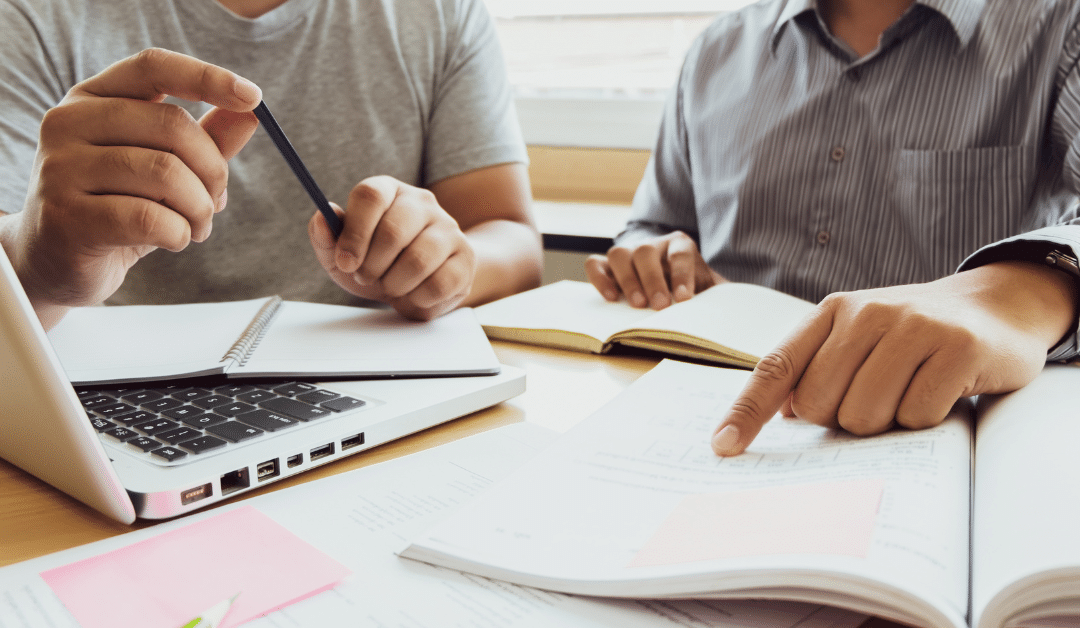
Training, mentoring and the illusion of short-term mentorship
Cyber security is an interesting, fast moving and in demand industry. On the one hand, we are constantly being told there are not enough professionals to fill the need. Yet without clear pathways, it can be challenging to find roles at the beginning of your journey...
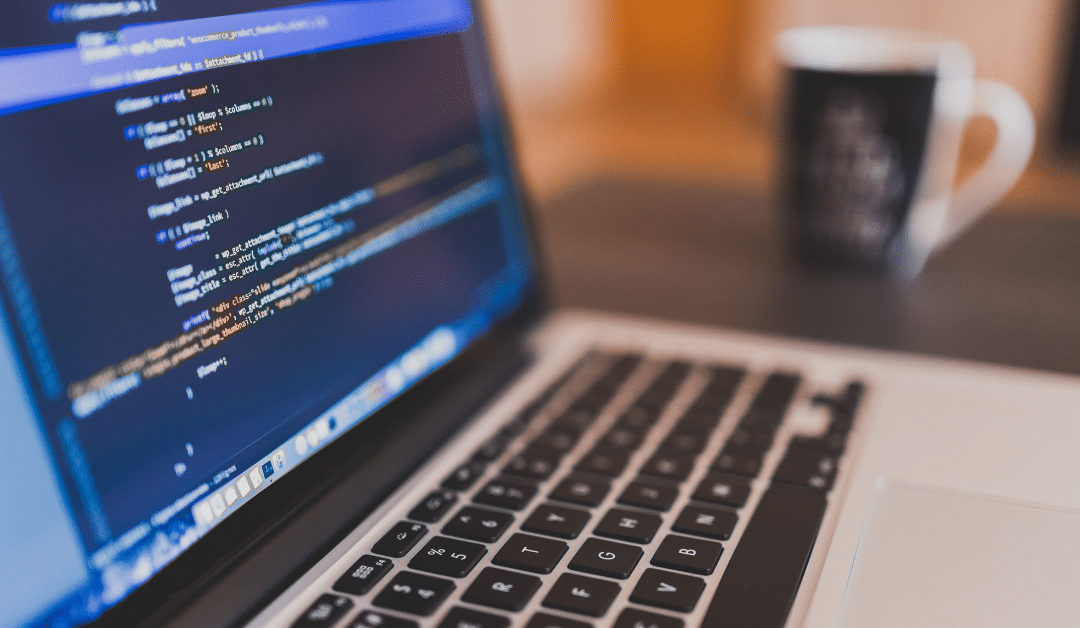
Vulnerability Scanning and Penetration Testing
“What is the difference between a vulnerability scan and a penetration test?” It’s something we are often asked by clients who are considering their security and starting to look at ways to protect themselves and their businesses. Vulnerability scans and penetration...





