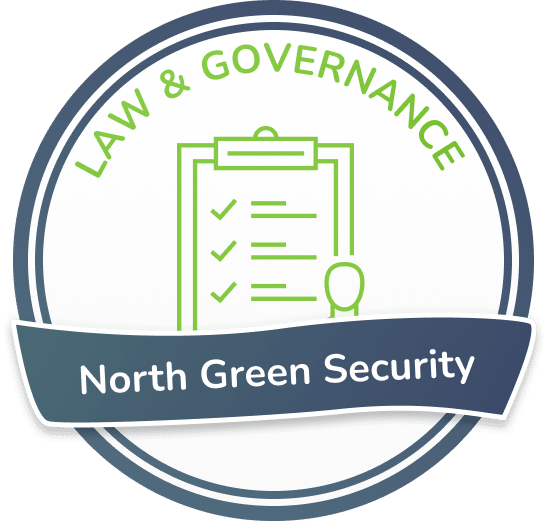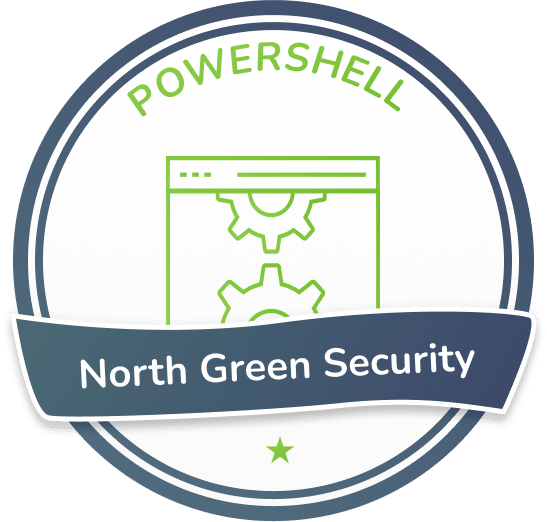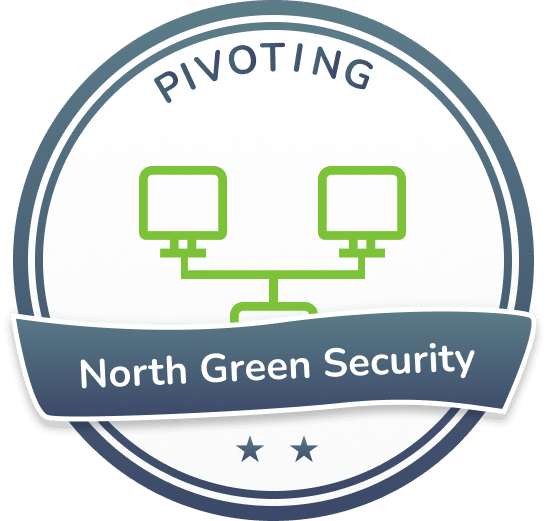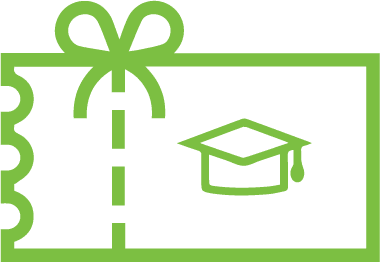How it works
Once you subscribe, you will have completely unrestricted access to an ever-growing library of courses that teach the skills needed for a successful cyber security career.
You will be able to study at your own speed, and dive in and out of different courses depending on what you are interested in.
All content has been created to include absolutely zero ‘filler’ and provide value from the moment you want to start. With content ranging from 5 – 25 minutes topics are broken down into easily accessible modules.
Who is this for?
This academy is for any cyber security professional who is looking to progress their career by increasing their knowledge and skills.
Students of the North Green Academy may be:
- Penetration testers
- Cyber security analysts
- SOC analysts
- System administrators
- Web developers
- Interested in cyber security and want to gain a better understanding of the concepts and techniques used in the industry
Introductory
Fundamentals
Advanced
See and compare all features
Self-Study Content
| Self-Study Content | Basic | Pro | Enterprise / Academia | Awareness |
|---|---|---|---|---|
| Unlimited Access to Technical Course Videos | ✔ | ✔ | Optional | ✘ |
| Unlimited Access to Awareness Course Videos | ✘ | ✘ | Optional | ✔ |
| Unlimited Access to Written Summaries | ✔ | ✔ | ✔ | ✔ |
| Course Quizzes | ✔ | ✔ | ✔ | ✔ |
| Completion Certificate | ✔ | ✔ | ✔ | ✔ |
| Course Badge | ✔ | ✔ | ✔ | ✔ |
Instructor Led Content
| Instructor Led Content | Basic | Pro | Enterprise / Academia | Awareness |
|---|---|---|---|---|
| 4 x ½ day workshops per licence per year | ✘ | ✔ | Optional | ✘ |
| Quarterly “Cyber Risk” Webinars | ✘ | ✘ | Optional | ✔ |
| Monthly Webinars | ✔ | ✔ | ||
| Annual CTFs | ✔ | ✔ |
Platform Customisation
| Platform Customisation | Basic | Pro | Enterprise / Academia | Awareness |
|---|---|---|---|---|
| Custom Logo & Colours | ✘ | ✘ | ✔ | ✘ |
| Custom Course Creation | ✘ | ✘ | Optional | ✘ |
Account Administration
| Account Administration | Basic | Pro | Enterprise / Academia | Awareness |
|---|---|---|---|---|
| Register & Create New Accounts | ✘ | ✘ | ✔ | ✔ |
| User Group functionality | ✘ | ✘ | ✔ | ✔ |
| Track User Engagement | ✘ | ✘ | ✔ | ✔ |
| Assign Courses to Users/Groups | ✘ | ✘ | ✔ | ✔ |
Support & Administration
| Support & Administration | Basic | Pro | Enterprise / Academia | Awareness |
|---|---|---|---|---|
| Onboarding | ✘ | ✘ | ✔ | ✔ |