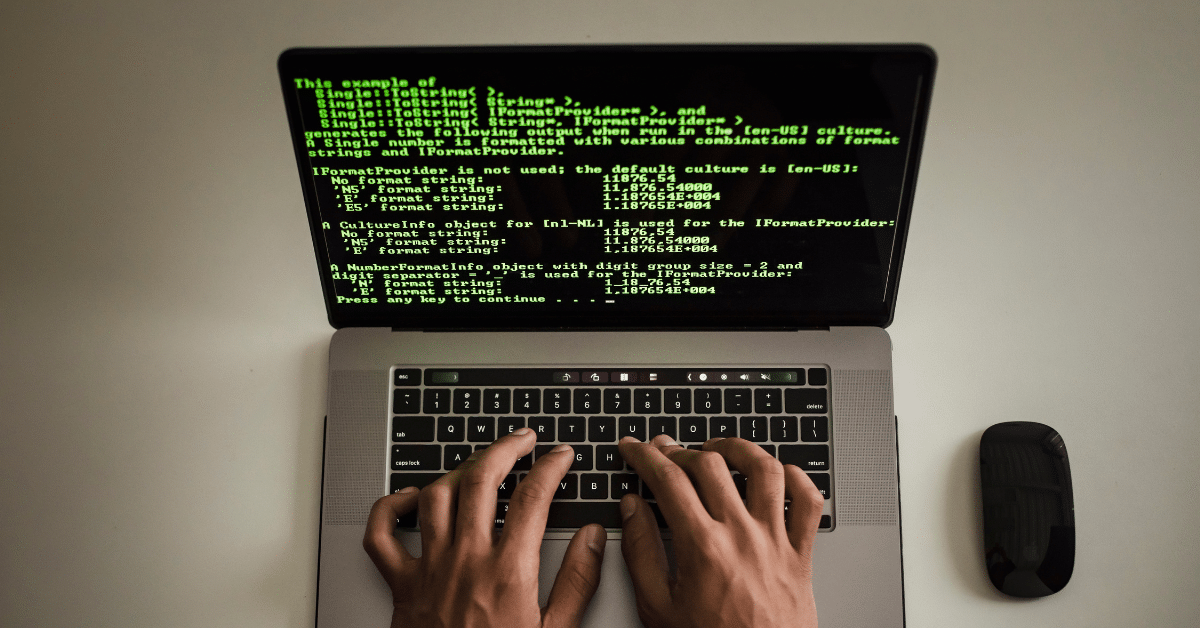
The world has changed – and that change is only set to continue. Whether at home or in our professional lives, we are more connected than ever before and have multiple devices that we use daily, from smartphones and tablets to PCs and more.
The drawback to this convenience is that each of us is now responsible for making sure these multiple devices are not vulnerable to malware. Malware (malicious software) can cause havoc both in our personal lives and for businesses of all sizes. Devices can become inaccessible, data can be lost, financial records and banking access can be hijacked, and companies can find themselves paralysed.
In this blog post, we take a look at the different types of malware and what you can do to help stay safe and protect yourself.

What actually is malware?
Malware is the catch-all term for malicious software – it encompasses many different types of software, but here are the most common types:
Viruses: a virus is malicious software that attaches itself to a file or program. When you run the infected program, the virus activates and starts replicating and spreading.
Worm: a worm is similar to a virus, in that it will replicate and spread, but doesn’t not need any human interaction. There is no program that needs to run to execute a worm, it can consume your computer’s resources and use those to help it spread too.
Trojan: named after the Ancient Greek Trojan Horse, this type of malware is disguised as something else. When a trojan has tricked someone into downloading and running it, it will execute the malicious actions that have been coded into it
Ransomware: one of the most common forms of malware. Once on a device, ransomware encrypts all the data it can find and holds it for ransom (paid using cryptocurrency). As with any ransom, there is typically a deadline, at which point criminals threaten to delete or publicly publish any valuable data.
Spyware: this is a type of malware that wants to monitor what is happening on a computer. Unlike our other examples, there is no goal to damage the machine; instead, spyware quietly observes while users may log into sensitive systems and gathers credentials, credit card numbers, and other important information.

What can you do to stay safe?

Why are these products important?

What is SQL injection
Let’s break down what SQL injection is, how attackers use it to access data, and why it’s still a major issue, despite being one of the oldest vulnerabilities around. First things first, what is SQL injection? At its simplest, SQL injection is a way for attackers to...

How to use Nmap: a guide and cheat sheet
Nmap is one of the best network mapping tools out there. This guide will explain how to use Nmap to identify machines and services available in a network. What is Nmap? Nmap is a free and open-source tool that can be used by network and system administrators and...

An Introduction to Linux for Penetration Testers
Learn the basics of Linux with North Green. This free, beginner-friendly, video-based course introduces essential commands, tools, and tips to help you navigate, manage systems, and effectively use Linux. Practical experience is key to mastering Linux, and we’ve got...

Setting up your own testing lab environment
A HOW TO GUIDE Introduction Welcome to your journey into building a lab environment with VirtualBox! Whether you are an aspiring penetration tester or just someone passionate about cybersecurity, having a safe and controlled environment to practice and experiment is...





